Project Management
Assignments Page

|
Assignment 1 |
| Find Your Project - |
| Before next class, send me an e-mail from your e-mail address. In the body of your e-mail, include the following: |
|
| Project Requirements- |
| Your project should be at least a month in duration (a project of six months to one year would be best). Your project should start in the future. You can select a real project from your place of business. |
Back to Syllabus
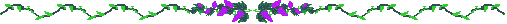
|
Assignment 2 |
| Design A WBS for Your Project - |
| There are two dimensions by which your project should break down. One of these is by the types of tasks the other is by the tasks themselves: |
| Develop a WBS (Work Breakdown Structure) for your project. There should be at least 5 divisions to the WBS for your effort. Your WBS should work with the other members of your group. In addition to your WBS create a list of 20 to 50 tasks needed to complete your project. |
Back to Syllabus
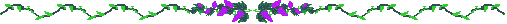
|
Assignment 3 |
| Put Your Plan into Project Management Software - |
| We will now take the generic version of your project and convert it to real life. We will use a Project Management tool to gather information from team members and create the first level of a model of your project. |
| Place all the tasks from your project plan into Giga Project. Begin by placing your tasks in order using the Network Diagram View. Add relationships and milestones to your project so you have only one milestone with no successor and only one milestone with no predecessor. Use interim milestones for all receipts or deliveries between you and the other members of your team. |
Back to Syllabus
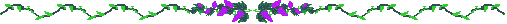
|
Assignment 4 |
| Assigning Resources to Your Plan - |
| In order to complete the tasks in your project plan you will need to use resources. For each task in your project plan, list the resources needed to complete the task. You should include People, Tools, Materials and Facilities needed to complete the task. |
| Using Giga Project, enter your resources into a resource table. Identify and categorize resources based on their nature. For example, you can set up resource pools if more than one resource can meet a resource need. Human Resources should have calendars which show their availability. Facilities should also link to calendars which show their availability. |
| Use the report capability in Giga Project to display a resource profile for your project. Verify that you have not exceeded your available resources. If you have, adjust your model to compensate. |
Back to Syllabus
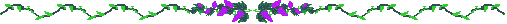
|
Assignment 5 |
| Cost Load Your Plan - |
| All resources have a cost. Ultimately we would like to know what your project will cost before we start it. In addition we will need to know what the cash outlay profile will look like. |
| Use the reporting capability of Giga Project to display a cost profile for your project. If your project plan calls for a large cash outlay which cannot be made, adjust your project to remain within your budget. |
| Status Your Plan - |
| Apply actual status to at least 5 activities and/or milestones and move the "Time Now" line forward to be consistent with the statused activities. At least 1 activity should be in progress. |
Back to Syllabus
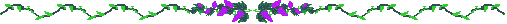
|
Assignment 6 |
| Create a Master Plan - |
| It is now time to bring your groups individual projects together to form a single master plan. This is the real power behind creating a project plan. While it is easy to model what one person is doing, it is much more challenging to successfully model what a large group of people are doing. |
| Using Interim Milestones, create "Deliver To" and "Receive From" milestones for all connection points between your effort and the effort of your other team members. The Project Director should include all the sub-projects into a single master plan. Be sure to add the relationships in the master plan that connect the "Deliver To" milestones in one sub-project to the "Receive From" milestones in another sub-project. |
Back to Syllabus
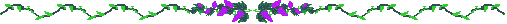
|
Assignment 7 |
| Identify Risk - |
| Being able to determine the cost of your project is only one aspect of the project plan. How risky is your project ? What are the unknowns ? In this assignment we would like to identify and quantify the risks in your project so we can have an idea of the "Best Case Scenario" and the "Worst Case Scenario". |
| Using Giga Project, record best case and worst case alternatives for the risky aspects of your project. Remember any task you have not performed before has risk associated with it. |
Back to Syllabus

| Return to CIS 119 Class Links |